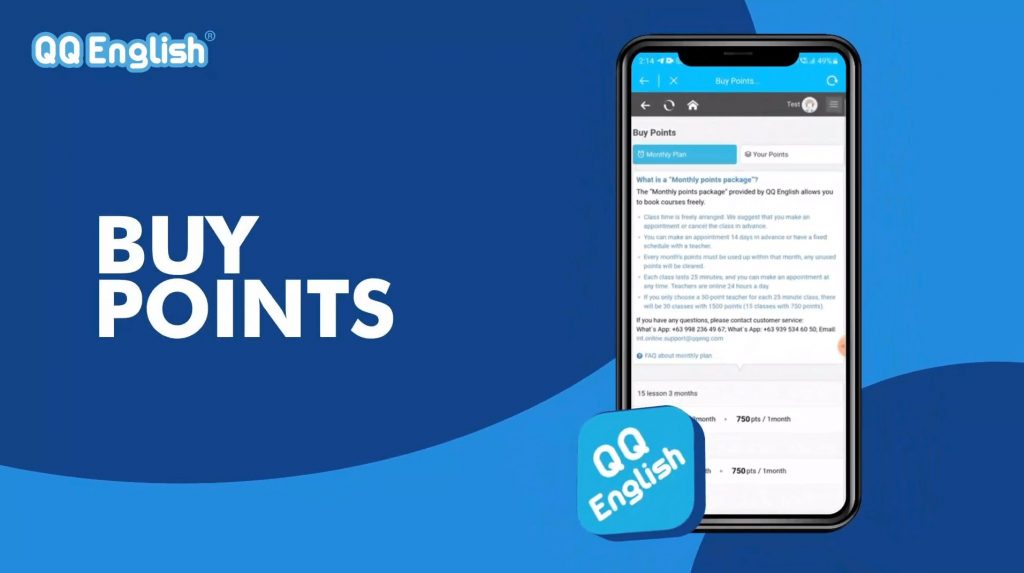How to navigate settings using your QQEnglish App?
DETAILS:
- Open your QQE app and select sign in.
- Input important information: email address and password.
- Click the “me” window.
- Click your profile and you can edit the following:
– Profile Photo– Nickname– Gender– Birthday– Class Tool (Classroom or Skype)
- You can see how many points you have, the number of your tickets, or your favorite classes.
- You can review your regular courses and your favorite courses.
- You can look into the schedule of your lessons.
- You can manage your fixed teacher.
- You can send your inquiries through Customer Support.
- You can look into system settings and be reminded about your upcoming lessons.