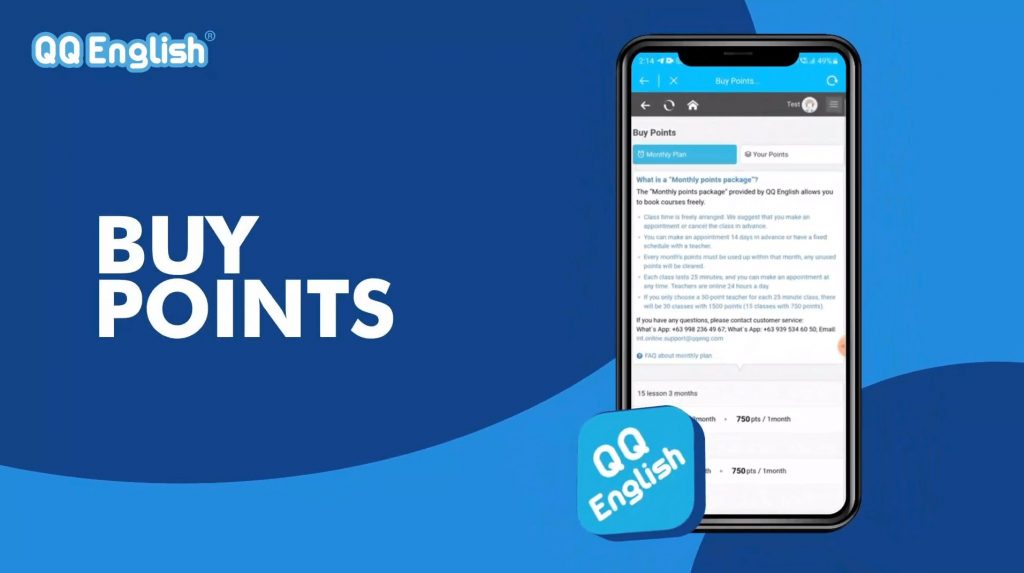How to reserve a lesson using your QQEnglish App?
DETAILS:
- Open your QQE app and select sign in.
- Input important information: email address and password.
- Start reserving your lessons by clicking the plus sign button below “No lesson now”.
- Choose your curriculum.
- Select your preferred teacher.
- Select the date and time, click confirm, then search.
- Back to your homepage, you can see your reserved lessons.
- If you click the reserved class you can:
1. Cancel the class
2. Send a personal request to your teacher
3. Change the curriculum.
- For inquiries, go to FAQ or Customer’s Support