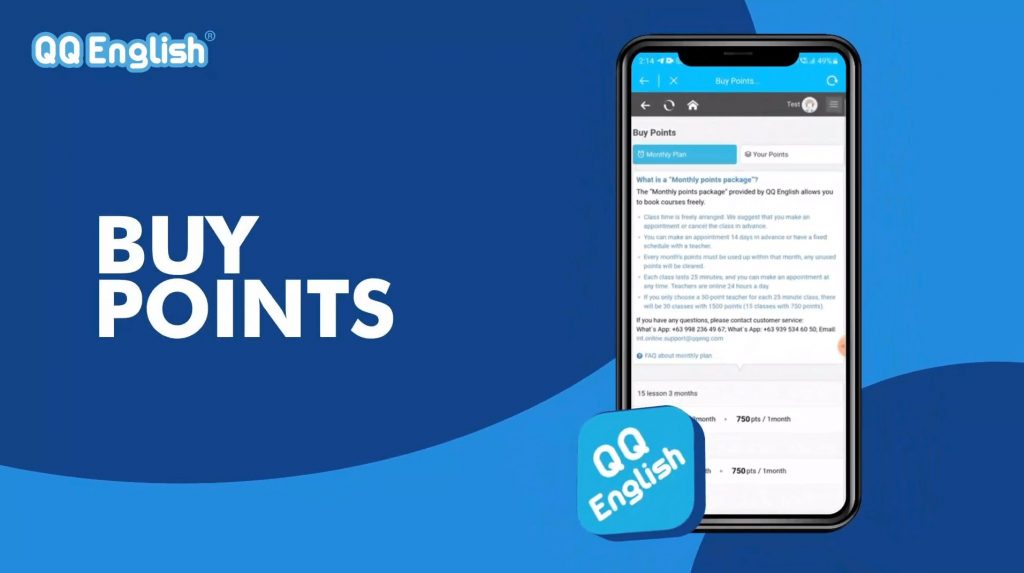How to buy points in order to start your QQEnglish Classes?
DETAILS:
- Open your QQE app and select sign in.
- Input important information: Email address and password.
- Click the “me” window.
- Select “Points” and be directed to your monthly plan.
- Scroll through the subscriptions you want to purchase.
- There are 2 available payment methods:
1- Debit/Credit Card payment
2- PayPal payment - For debit or credit cards, the accepted ones are Visa, Master Card, and JCB
- Enter important information: your credit card number, its expiration date, and the security code. Then proceed.
- For PayPal payments: enter your login credentials for your PayPal account, then proceed accordingly.