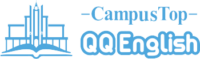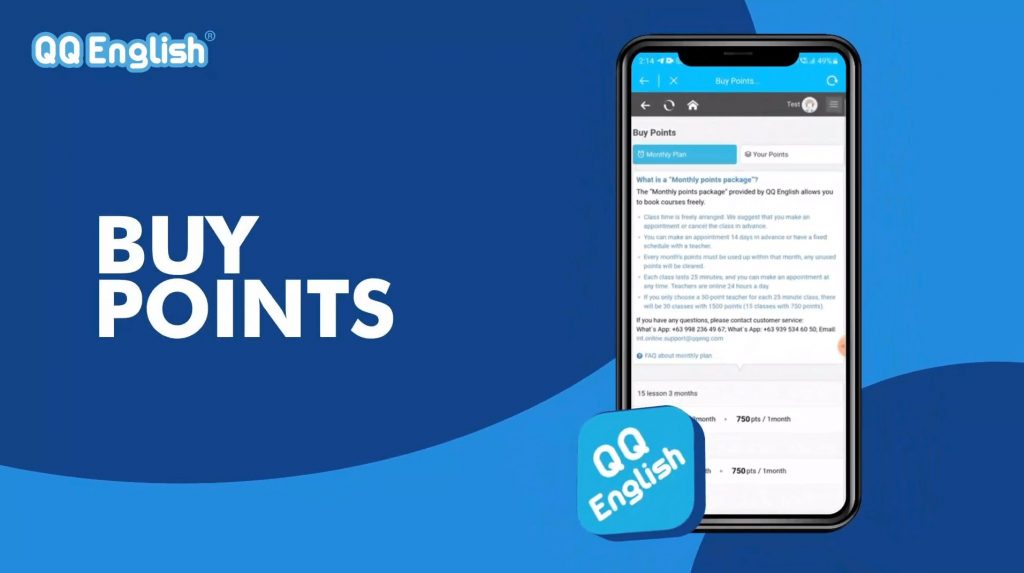كيفية استخدام تطبيق QQEnglish لتعلم اللغة الإنجليزية - دليل التطبيق
تعرف على كيفية التسجيل وكيفية حجز دورة اللغة الإنجليزية للمستوى الذي تختاره.
فيديو تعليمي لتطبيق QQEnglish
Watching time: 160 seconds

كيفية استخدام تطبيق QQEnglish
- اختر لغتك.
- أدخل عنوان بريدك الإلكتروني الصحيح للحصول على رمز التأكيد.
- اختر كلمة المرور، ثم انقر فوق إرسال.
- أدخل رمز التحقق المرسل إلى عنوان بريدك الإلكتروني.
- قم بتعيين اسمك باللغة الإنجليزية.
- قم بتوفير المعلومات الأساسية المطلوبة مثل الاسم ورقم الهاتف وتاريخ الميلاد والمنطقة الزمنية.
- اختر مستوى الدورات: للأطفال أو للكبار؟
- اختر الدورات التي تفضلها.
كيفية حجز دروس الدروس الأولى
- انقر على زر الحجز.
- اختر التاريخ والإطار الزمني المفضل لديك، ثم ابحث.
- اختر مدرس FTL حصة تحديد المستوى الأولى ثم انقر فوق الحجز.
- قم باختيار عرض صفحتي أدناه، وسيتم توجيهك إلى التقويم الخاص بك.
- ابحث عن الدرس المحجوز الخاص بك وافتحه، ويمكنك:
- قم بإدخال درس الخاص بك مسبقًا؛
- ادخل الفصل قبل الوقت؛ أو
- يمكنك إلغاء حجزك.
- بعد انتهاء الدرس، احصل على تذاكر لحجزك القادم.
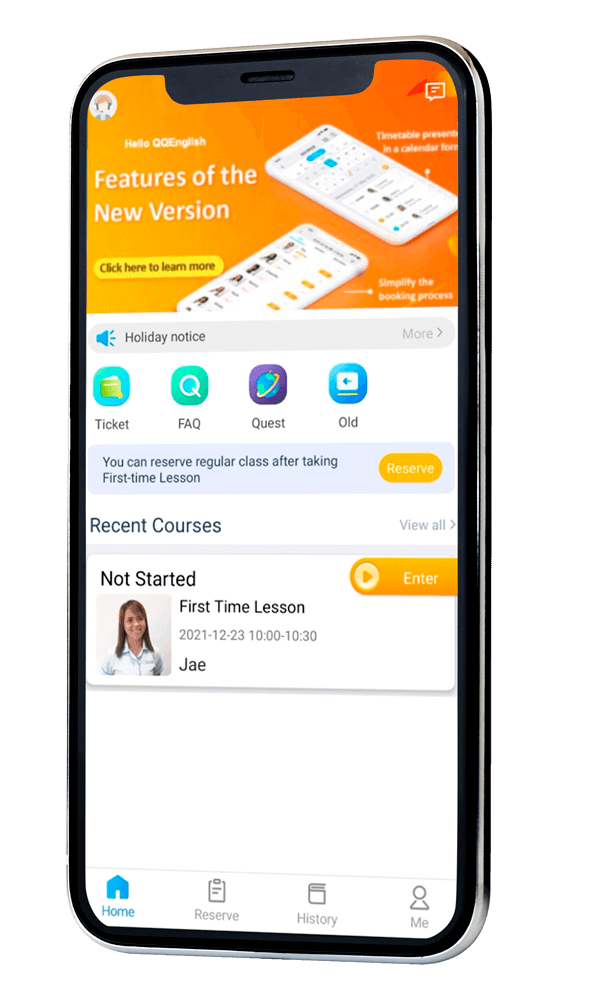

احصل على فصولك الدراسية على الهاتف المحمول
في كيوكيو انجلش ، نجعل تعلم اللغة الإنجليزية عبر الإنترنت مناسبًا لك. لم تعد بحاجة إلى أجهزة الكمبيوتر الشخصية الخاصة بك عندما تتعلم معنا لأنه يمكنك الاستمتاع بفصولك الدراسية عبر الإنترنت باستخدام هاتفك المحمول فقط. بغض النظر عن مدى انشغال يومك ، فإن تعلم اللغة الإنجليزية مع مدرسك المفضل في كيوكيو ممكن دائمًا.